



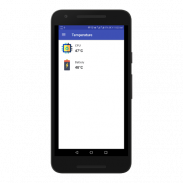


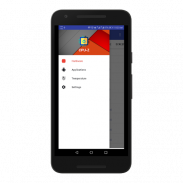

Description of CPU-Z: Complete Device Info
CPU-Z Hardware Info is an equipment determination application for Android with itemized data about your cell phone including:
- System
- Display
- Processor
- Memory
- Cameras
- Graphics
- Features
- Codecs
- Sensors
Equipment data is sorted into:
– Device Info: Model, Manufacturer, Chipset, Build Number and Android OS rendition.
– System: CPU design, Board, Number of Cores, Clock Speed, CPU Features, Governor and Kernel data. Just as present CPU Utilization, Total running procedures, and clock recurrence of each center.
– Memory: Total and accessible RAM, just as Storage data about your gadget.
– Camera: Detailed data about the essential and auxiliary camera in your telephone.
Alongside bolstered goals, center modes and Anti-Banding modes.
– Thermal: Internal temperature of your Smartphone.
– Battery: Health, current dimension, control source, temperature, voltage.
– Sensors: All the sensors in your gadget with continuous testing.
CPU Hardware Info is exquisite, exact and basic - the wonderful UI doesn't remain among you and the data. Each segment is part into 4 savvy classifications - for straightforward entry and quick exchanging. These classes are: use, programming data, gadget data and network.
Simply swipe and see the accompanying valuable information of your gadget:
1-Check Device Info (Model, brand, screen resolution,board, camera, organize type and others)
2-Check System (API Level, Kernel, Build Version, Android Version, Root Access and others)
3-Check Battery (Technology, Health, Level%, Voltage, temperature and others)
3-Checks CPU Info (Architecture, Ram, Core, Processor, GPU )
5-Check Sensor (compass, attractive field, Accelero-meter, indicator, gravity, weight and others)
Investigate and Enjoy CPU-Z and on the off chance that you have any recommendations or gripes get in touch with us.








